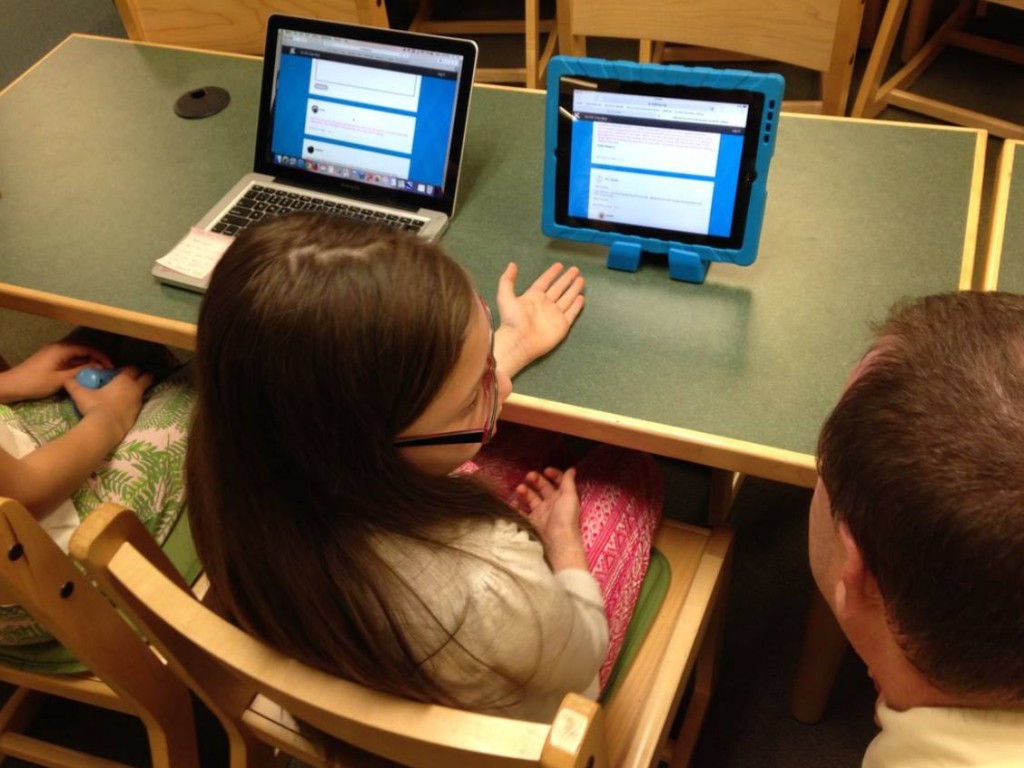Posted on TeachThought, January 5, 2017
There are so many digital tools available today to promote student learning in the classroom. The task is in figuring out what you need for your classroom. What could benefit your students the most?
Over the past year, I took as many opportunities to learn as I could, spending time gathering information from reading books and blogs, staying active through social media in Twitter chats, Voxer groups, and by attending many conferences, both physically and virtually. I created long lists of new ideas, new tools, and created new accounts for many digital tools and tried as many as I could.
12 Tools That Made The Biggest Difference In My Teaching This Year
Communication, Collaboration
Technology can help give students a voice, where otherwise they may not be willing to or want to respond, especially within the traditional classroom space. Here are the tools that changed our classroom this year and why.
1. Recap 
A video response tool that can be used for many purposes including formative assessments, student reflections and for sharing student work with parents. One of the biggest benefits of using Recap is that it provides a comfortable way for students to connect with their teachers, to share their ideas, thoughts or reflections, in a way which promotes student voice.
After using Recap with students for assessments, for providing their feedback to me about what they liked and did not like about class, and more, I could see that they were comfortable being able to speak freely, in their own space. I like being able to ask questions, provide different prompts, give feedback, and receive the daily reel that Recap compiles, to make reviewing it an easy process.
2. Voxer
I found out about Voxer after being invited into a group created for ISTE Denver 2016. It started with a group on Facebook, and led to the implementation of Voxer as a means to connect everyone, build excitement for the conference and much more. I was amazed with the diverse uses of Voxer, ranging from individual conversations, a specific topic focused chat focused, a book study and much more.
Becoming more familiar with the different uses got me to thinking how I could use it as a way to be accessible to students when they needed help with assignments. I had already been using various platforms including a messaging app and an LMS, but thought I would try Voxer out with a small group of students. The students loved it and used it for a few Spanish projects and even on a personal communication basis. After some time reflecting, I thought it could probably be a good tool to use for speaking assessments and to get the students involved in having conversations in Spanish with each other.
There are many uses for Voxer in general, but as an educator, it can be a good way to become more connected, receive and provide support for colleagues and students.
3. Padlet
Padlet, which is equated to being a virtual wall, kind of like writing on a bunch of post it notes, has emerged as quite the multi-purpose tool in my classroom. What initially began as a way to have back-channel discussions, emerged as a means to communicate with other classrooms on Digital Learning Day, to have students quickly research and post pictures for a fun class activity, to curate student projects for easy display in the classroom, and even for students to use to create a project which included activities and multimedia links.
The uses keep emerging and I’ve found that sometimes it’s best to turn to the students for some extra ideas of how you can use some of these tools in your classroom.
4. Piktochart
A tool for creating infographics, social media flyers, presentations and more, Piktochart has become one of the tools that my students enjoy because they find that it is easy to use and enjoy the options which enable them to really personalize and make their project authentic. I have used it to create visuals such as birthday cards, classroom signs, Twitter chat graphics, and also for creating presentations for conferences. Regardless of what your needs may be, if you want to give students an option to create something visually engaging, personal to their interests and which enhances their creativity, according to my students this is something that you should try.
5. Visme
Several of my students who have been very hesitant to use anything other than traditional presentation tools through Google or Microsoft Office, have found Visme to be a tool which encouraged them to take some risks and try new things this year. Students had to create a timeline about their summer, or basically anything they wanted, as a back to school project. At first, several asked to use something different, but they quickly found how easy it was to create something and have fun in the process.
Several students enjoyed it so much that they contributed to two blogs about the use of audio and the benefits of it for education as well as other areas. (hearing from the student’s perspective, and seeing them featured for their work was a great experience). So if you want to try something more engaging that promotes creativity, helps to build those vital technology skills and also lets students have fun in the process, then this could be a tool to try in the new year.
You can create infographics, reports, presentations, social media flyers and more. It is an easy drag and drop tool, that encouraged those “hesitant” students to take some risks and try new things. Check out Visme’s video series for “how-to” information!
6. Nearpod
This is one of the game changers in my classroom this year. After many years of using the same Spanish reader in Spanish III, I wanted to add to the learning experience of students by enabling them to see some of the locations described in the book. I had found many videos and magazines, but I found Nearpod to be a much better way to really engage students in the lesson. Not only did students enjoy the lessons because of the interactive nature of it, they were overwhelmed by the ability to become immersed in the virtual field trips and feel like they were in the places they read about in the book.
I knew it was working when those students who were constantly watching the clock move were the last to leave the classroom. The only thing that made this better was when students created their own lessons and took over the classroom, becoming the teachers and giving me the opportunity to become the student and experience it from their perspective. There are many uses for this in the classroom: interactive lessons, multiple question formats, ability to upload content, assigning a lesson for practice and more.
It is definitely worth taking some time to try out, even looking over some of the lessons available in the Nearpod library, and asking your students what they think. And the Nearpod for Subs is AMAZING!
7. Formative
A tool that can be used for having students complete formative assessments either live in class or as practice outside of the classroom, and a great way for teachers to get students more involved and be able to provide real-time feedback so that they can continue their learning process. Formative is a tool that has gone through many tremendous changes and improvements throughout the course of this year which make it a great tool for teachers to use for assessing students.
Formative is another tool that my students enjoy using because of the individual benefits of having feedback sent instantly and directly to them, being able to “show” their work or have their answers corrected immediately. It has been a way to create a more interactive classroom and also another tool which I have used to flip roles with students so that I could also learn from their perspective. It is something which students ask to use and which they are excited to tell others about, which is why I know that it is having a positive effect in my classroom.
Join #formativechat on Monday nights
8. Quizizz
A way to involve students in game-based learning in the classroom and also to provide more personalized instruction, based on the feedback you receive when students participate in a live lesson, or when you assign it as a homework practice assignment. I have enjoyed seeing students create their own Quizizz games, which I have found provides more focused practice for the students because they choose the material they need to practice.
Another benefit is that it also enables me to share these resources with the class and with individual students who may need some extra practice There are many features offered by Quizizz, and if time is lacking for creating your own Quizizz, you can gather questions and edit from all the public ones available. Try the game with your students and see what they think, and use their input to help plan the next game!
9. Buncee
The first time I created my own Buncee, I was amazed by the number of choices available for adding elements into my creation. I found myself thinking about how much the students would enjoy creating using it and having so many choices available. I have some students who like to “dab” every time they get an answer correct and so I quickly realized they would really love the fact that they could add a dabbing dancer into their presentation.
I created a Buncee for our annual Open House and was able to record my voice and add extra elements in from the diverse library of choices. Being able to create a Buncee like this, is a great way to share the information with parents who may not be able to attend. I had students create projects with themes ranging fr9. om a medical chapter to a lesson on teaching verbs and more. Students love the choices and the ideas for how we can use this tool keep growing. But the best part of it is that it enables every student to find something to add into their project and to bring out their creativity. And it definitely builds confidence with a lot of fun in the process.
A few years ago I found “Blendspace” and it was exactly what I was looking for. I wanted an easier, more reliable way to share some websites with students to use for practice during and outside of the classroom. I had been doing this, by typing the links on paper, but the problem was that deciphering the link (between i’s, l’s, for example) sometimes made it a bit challenging. So when I started using Blendspace, now “TES Teach,” it was simply as a way to put activities and resources into a lesson and share one link which would open an entire page full of possibilities for enhanced learning.
But over this past year I have found many more uses for it, ranging from providing an asynchronous lesson, curating professional resources, storing student projects for easy presentation in class, and mostly for the simplicity of building a digital lesson full of multimedia resources, from scratch to share with students and colleagues. Creating a lesson is easy to do and can be done quickly when using the TES resources or when adding your own content.
Students can also use it to create their own presentations and this is a great way for them to incorporate a variety of media and to have everything available in one “lesson” using one tool. Accounts are free and you can have students join your class through a “pin” or Google Classroom or through a link. Teachers can also look at the lessons available through TES Teach and try some in the classroom.
11. Storyboard That
Storyboard That is an online tool that is used to create storyboard and provide a way for students or anyone to tell a story in a comic strip presentation Style. You can create by choosing from so many different characters props background scenes comma speak Bubbles and so much more. It is easy for students to create as this work as a drag and drop tool. It is a lot of fun for students to be able to really personalize the characters and create a very authentic and meaningful representation of the story they are trying to tell.
There are many characters and backgrounds related to specific times in history, you can change the color of the characters, their clothing, adjust their movement and more. It’s really nice for the students because they can customize so much according to their personal needs which really enables them to be creative and have fun and be more engaged in their learning.
Another benefit is that by having an account with school, there are lesson plans and examples available that can really help to see how to integrate StoryboardThat into your classroom, or really into any type of setting, to communicate information in a more visual, creative and innovative way. Another nice feature is that students can use it to present in class and have it presented similar to a power point.
12. BloomzApp 
Bloomz is a tool which I began using at the end of the past school year, to see how it could enhance my classroom and open up more communication with parents. Bloomz offers a lot of great features, integrates the features of a messaging app, LMS, an event planner and more. It even provides translation capabilities with translation into 84 languages. Teachers can quickly create an event, share permission slips, create a sign-up sheet, track RSVPs, send reminders, and share photos and videos with parents.
Bloomz also enables teachers and parents to communicate instantly, privately, and as often as needed each day throughout the year. It recently added the features of a student timeline for building a digital portfolio to share with parents, as well as a behavior tracking program, for communicating about student behavior and providing positive reinforcement.
Conclusion
Even with all of the great digital tools available, we have to make some decision about what will work the best for our classrooms. What is the purpose for the implementation of technology? In looking over this list, are there any that you think might help to enhance, amplify or facilitate student learning in a more beneficial way than what you are currently doing in your classroom? Determining the answer is the first step, as we know that using technology just to use it doesn’t make sense. However, when we use technology in a way that enables us to help students find their voice, discover more about what they want to do, what they can do and what they need help with, makes sense. These are some of the tools which helped my students and had a positive impact on our classroom and learning experiences this year. To get started with the new year and some of these tools, my advice is to simply choose one of these tools and try it out. See how it goes and be sure to ask your students for their feedback as well.