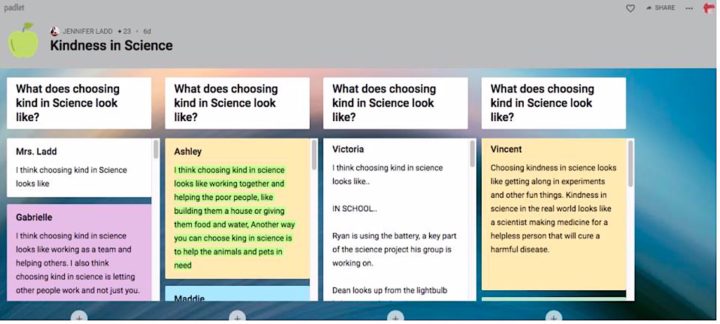Guest Post by Kathy Renfrew (@krsciencelady), previously published on Middle Web
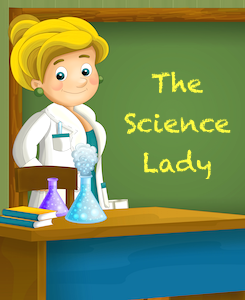 A while back I bought the novel Wonder. As with many good intentions, life got in the way and as the days turned into weeks the book sat lonely on my nightstand.
A while back I bought the novel Wonder. As with many good intentions, life got in the way and as the days turned into weeks the book sat lonely on my nightstand.
Finally, in August, with a new school year starting soon, it seemed an opportune time to finally jump into the text on my nightstand.
I dove in head first and was instantly smitten by the characters in this multi-award winning book and began to see the many ways to apply the learning in Wonder to my work in the classroom.
While reading I began to wonder how I might ‘choose kind’ if I had been a character in Auggie Pullman’s story. What would 9 or 11-year old Kathy have done? Would I have chosen to befriend Auggie?
As our school focused on “choosing kind” to foster students’ social-emotional learning, I went in search of additional resources to use along side this brilliant text in my daily work. Resources like this one from the Teaching Channel shared tips that I would be able to enact instantly.
What do students think?
As posters of #choosekind appeared in the hallways of my school, I was curious to know what students across the country thought choosing kind might look like? Moreover, I was curious to learn how the idea of choosing kind transferred to the three-dimensional learning we teach in science classrooms.
Leveraging the power of our global professional learning network (PLN) through social media, I shared this question across my twitter PLN and a fourth grade teacher in Michigan, Jennifer Ladd, responded.
Ladd likes to use one of my favorite learning tools, Padlet, and asked her students to respond to some prompts. Their answers were both inspiring and thought provoking.
Students instantly identified attributes of the 4 C’s including collaboration and communication. For instance Ryan shared, “I think choosing kind in science looks like when someone has a question you don’t say ‘oh that question is not smart’ you try to work together and figure it out and include people.”
Students shared general and specific strategies for choosing kind in science classrooms from the ideas of teamwork and friendship to how to ensure all learners have access to tools for success.
Ashlyn wrote, “I think choosing kind in science looks like teamwork and friendship. Science always should look like what teamwork is. Teamwork and friendship is like people passing around the batteries and wires. Teamwork accomplishes big things.”
 Inspired by these fourth grade learners, I began observing students in the classroom to see what they were talking about to their first reading buddies. The fourth grade and the first grade had partnered together to create a shade structure in the outdoor classroom.
Inspired by these fourth grade learners, I began observing students in the classroom to see what they were talking about to their first reading buddies. The fourth grade and the first grade had partnered together to create a shade structure in the outdoor classroom.
In one observation I heard a student choose kind when she said to her group, “I will do the math, all the adding, and you work on the structure. Tim, will you please help Joe with the tape on the structure.”
After hearing from my PLN nationwide and visiting classrooms, I decided to reach out to friends to see how they foster kindness in their science classrooms.
Fellow squadster and teacher laureate Meg Richards shared how “choosing kind in my science classroom has students being open to new experiences and new ways of thought.”
 “We spend time talking about how science is a place to wonder, where right answers can always get better if we are open to them,” Meg says.
“We spend time talking about how science is a place to wonder, where right answers can always get better if we are open to them,” Meg says.
“After all, in the wise words of Miss Frizzle (of Magic School Bus fame), ‘If you keep an open mind you never know who might walk in.’”
Moving with kindness to equity
#Choosingkind is a great start in acknowledging the small steps we can each take towards creating a more equitable and just world. But it is just the first step. How do we move beyond kindness to include equity where all learners have access to the tools they need to find success?
What are some tools we can implement right now that will help us create kind, safe, and equitable communities in science and across the school building?
One tool that may launch these conversations is called STEM Teaching Tool #54 from the Institute of Science + Math Education. This tool helps us better understand exactly what an equitable classroom is and provides some ideas of how to move forward.
For instance, resources such as the Story of a Name teach respect for each person’s choice of name which helps learners and educators honor their colleagues and students, resulting in greater respect and collaboration. Other options include The Shoe Game – Equity versus Equality (exploring the value of differentiation) and Pictures of Our Lives (sharing stories of our diverse experiences).
Students may also opt to use a Science Journal Quest to foster effective classroom talk together. Intentionally engaging with resources like the STEM Teaching Tool and others are small steps toward a much larger goal of equity and mindfulness in the classroom.
If we have the goal of building equitable learning communities, we are making a step in the right direction. In this way we are modeling for our students, our colleagues, and our community what it means to be kind and just, and maybe, just maybe, #choosingkindness will become a part of who we all are.
 Edutopia has an article by Sarah Kesty about the use of the engineering design process to foster collaboration and kindness, called Social And Emotional Learning in Science Class. I found I was using this article to stimulate my thinking around this topic.
Edutopia has an article by Sarah Kesty about the use of the engineering design process to foster collaboration and kindness, called Social And Emotional Learning in Science Class. I found I was using this article to stimulate my thinking around this topic.
I also connected with a story from EdWeek which talked about some work a middle school was doing to really think about the whole child and find opportunities to integrate Social and Emotional Learning into what they were already teaching rather than have another siloed subject to teach. See: How One District Is Spreading Social-Emotional Learning Across All Its Schools.
Keeping SEL out front in science class
During this school year, I’m going to be thinking a lot about how we can keep social and emotional learning out front – something that’s always important for us to be thinking about. How can we make our children feel safe and yet very excited about learning? I think we need to remember that our children live in a world that can sometimes be very scary.
After writing and reflecting on this article, I see that the implementation and implications of the student-centered New Generation Science Standards offer us many avenues to help our students feel safe and enjoy learning again. I think the title of my next blog will be something like “How Phenomenon-Driven Instruction Can Make Our Classrooms More Equitable Places for Learning.” I believe by focusing on questions like this, we’ll find even more ways to incorporate social and emotional learning into our science classrooms.
**Interested in writing a guest blog for my site? Would love to share your ideas! Submit your post here.
Looking for a new book to read? Many stories from educators, two student chapters, and a student-designed cover for In Other Words.
Find these available at bit.ly/Pothbooks