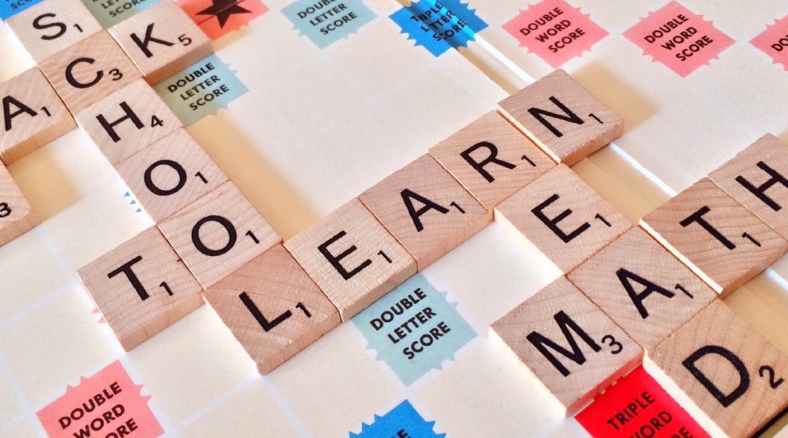Guest Post by Jada Hewes, Mei-Lynn Bukunt, & Sarah Rosen
In today’s day and age, discussions revolving around screen time for children often have a negative connotation. Concerns about the impact screens have on children’s development, health, and socialization have a widespread belief that it is harmful in the long run. However, when taking a deeper look, research reveals many benefits that arise from using screen time in moderation.
First, it is important to recognize the difference between what is shown on the child’s screen. The specific content, and how it is presented or used, plays a significant role in the effects on the child. For example, aimless scrolling through social media or hours of watching cartoons might fall under the category of negative effects of screen time if the child is just passively looking at the screen.
On the other hand, if the screen time is interactive, educational, and uses critical thinking, it can be beneficial. In an article titled “Here’s What the Research Says About Screen Time and School-Aged Kids” the author, Kecia Ray, explains that “excessive screen time is concerning, but when used for education, it can be beneficial” (para. 1). When screen time is focused on educational purposes there are many benefits. Ray (2023) mentions research done in Australia on 4,013 children that focused on different categories of screen time. The categories were social, educational, passive, interactive, and other. The study concluded that the type of screen time determined whether or not there was a negative or positive impact. The research showed that educational screen time was the most beneficial.
In addition to this, the virtual universe provides what seems to be a never-ending display of resources and learning opportunities that can enhance a child’s cognitive development. For example, screen time can be used to develop a variety of skills, including digital skills, creative thinking, problem-solving, communication, social, motor, and goal-setting (RaisingChildren, 2022). These skills are developed when children not only consume media, but also produce their own media – producing content, like writing a blog, creating music, or designing films, is highly beneficial for children.
Digital skills can be enhanced when children learn about video-editing. This can be learned while creating educational videos and content. In addition, problem-solving skills can be strengthened by playing games that involve coding and experimentation. Online applications such as Duolingo can improve communication skills and cultural knowledge expansion. Also, using technology and playing video games can also improve a child’s fine motor skills. Interacting with computers stimulates hand-eye coordination and improves visual intelligence.
Critics of screen time also express concerns about its impact on sleep. While blue light can have negative side effects, when used with proper management, these side effects can be avoided. Parents can establish screen time limits that do not allow their child to go on their phone before bed in order to promote healthy sleep habits. There are also various settings in smartphones and tablets that can shift the device into a “night mode,” which dims the lighting and filters out the blue light in order to reduce the negative impact of digital use before bed.
Another significant benefit of screen time is its potential for social connection. While critics argue that screens isolate children, they can also facilitate meaningful interactions. Video calls with relatives or friends can help children maintain relationships, especially in today’s world, where distance often separates loved ones. Online multiplayer games or collaborative platforms allow children to work together, problem-solve, and build friendships in virtual spaces. These experiences can teach valuable social skills such as teamwork, communication, and empathy.
In the realm of creativity, screens offer a myriad of opportunities. Digital art programs, music composition software, and video editing tools provide outlets for self-expression and artistic exploration. Many young creators find their passion through online platforms, where they can share their work and receive feedback from a global audience. Screen time can nurture talents and hobbies, whether it’s photography, writing, coding, or graphic design. Rather than stifling creativity, screens can amplify it, offering tools and platforms for young artists, musicians, and writers to showcase their skills.
Physical activity is often cited as a casualty of screen time, but technology can also be a catalyst for movement. Active video games, such as those played with motion-sensing controllers, get children up and moving while they play. These games can be a fun way to encourage physical activity, especially when outdoor play is limited by factors like weather or safety concerns. Even simple apps that guide children through yoga or dance routines can promote physical health and well-being.
In conclusion, the argument that screen time is universally bad for children is a simplistic view that overlooks the potential benefits. When used in moderation and with purpose, screen time can enhance children’s learning, creativity, socialization, and physical activity. Educational apps, virtual experiences, and creative tools can all contribute positively to a child’s development. Rather than demonizing screens, we should focus on guiding children toward quality content and balanced screen time usage. By harnessing the potential of technology, we can empower children to learn, create, connect, and explore in ways that were never before possible.
Author Bios
Jada Hewes is majoring in Early Childhood Education and minoring in Speech Language and Hearing Sciences at the University of Massachusetts Amherst. She hopes to use her degrees in some way to help children learn and become successful.
Mei-Lynn Bukunt is double majoring in Managerial Economics and Education at the University of Massachusetts Amherst.
Sarah Rosen is majoring in Speech, Language, and Hearing Sciences at the University of Massachusetts Amherst.
Bibliography
Angwin, J. (2022, June 4). Rethinking the effects of screen time on youth. The Markup. https://themarkup.org/newsletter/hello-world/rethinking-the-effects-of-screen-time-on-youth
Charaipotra, S., & Zapata, K. (2022, December 19). The benefits of screen time in play that parents need to know. Parents. https://www.parents.com/parenting/better-parenting/teenagers/screen-time-experts-say-quality-matters-more-than-quantity-especially-in-a-pandemic/
Christensen, J. (2021, May 28). Children and screen time: How much is too much? Mayo Clinic Health System. https://www.mayoclinichealthsystem.org/hometown-health/speaking-of-health/children-and-screen-time
Hu, J. C. (2020, March 10). Why It’s hard to know what problems screen time causes. Slate Magazine. https://slate.com/technology/2020/03/screen-time-research-correlation-causation.html
Muppalla, S. K., Vuppalapati, S., Reddy Pulliahgaru, A., & Sreenivasulu, H. (2023). Effects of excessive screen time on child development: An updated review and strategies for management. Cureus, 15(6). https://www.ncbi.nlm.nih.gov/pmc/articles/PMC10353947/
Morrison, N. (2021, September 10). Screen time is not as dangerous as you think—And it may help your child make friends. Forbes. https://www.forbes.com/sites/nickmorrison/2021/09/10/screens-are-not-as-dangerous-as-you-thinkand-may-help-your-kid-make-friends/?sh=150027c41176
Raising Children Network. (2022, December 19). Using screen time and digital technology for learning: children and pre-teens. https://raisingchildren.net.au/school-age/school-learning/learning-ideas/screen-time-helps-children-learn
Ray, K. (2023, January 5). Here’s what the research says about screen time and school-aged kids. EdTech Magazine. https://edtechmagazine.com/k12/article/2023/01/heres-what-research-says-about-screen-time-and-school-aged-kids
Contact Rachelle to schedule sessions about Artificial Intelligence, Coding, AR/VR, and more for your school or your event! Submit the Contact Form.
Follow Rachelle on Twitter(X) and Instagram at @Rdene915
**Interested in writing a guest blog for my site? Would love to share your ideas! Submit your post here. Looking for a new book to read? Find these available at bit.ly/Pothbooks
************ Also check out my THRIVEinEDU Podcast Here!
Join my show on THRIVEinEDU on Facebook. Join the group here